Animation Tutorials
WHAT IS JONIMATION?
Joining Text To Image or Adding Typography to an Image To Make the Animation more Attractive, Readable and Memorable 👍🏻
-----------------------------------------------------------
🅰️ ADDING TEXT TO ANIMATION 🏃♂️
-----------------------------------------------------------
Become an Animator in 10 min 🕰️
Step 1:
Draw your own animation character or get images from online which are free downloadable.
Images Source:
Walking Kid Image Source
Walking Kid 2 Image Source
Running Kid Image Source
Walking Girl Image Source
Monkey Image Source
Step 2:
Open your downloaded file in Adobe Photoshop and select marquee tool crop all the eight images into individual layers as shown below
Draw your own animation character or get images from online which are free downloadable.
Images Source:
Walking Kid Image SourceWalking Kid 2 Image Source
Running Kid Image Source
Walking Girl Image Source
Monkey Image Source
Step 2:
Open your downloaded file in Adobe Photoshop and select marquee tool crop all the eight images into individual layers as shown below
With Background Color
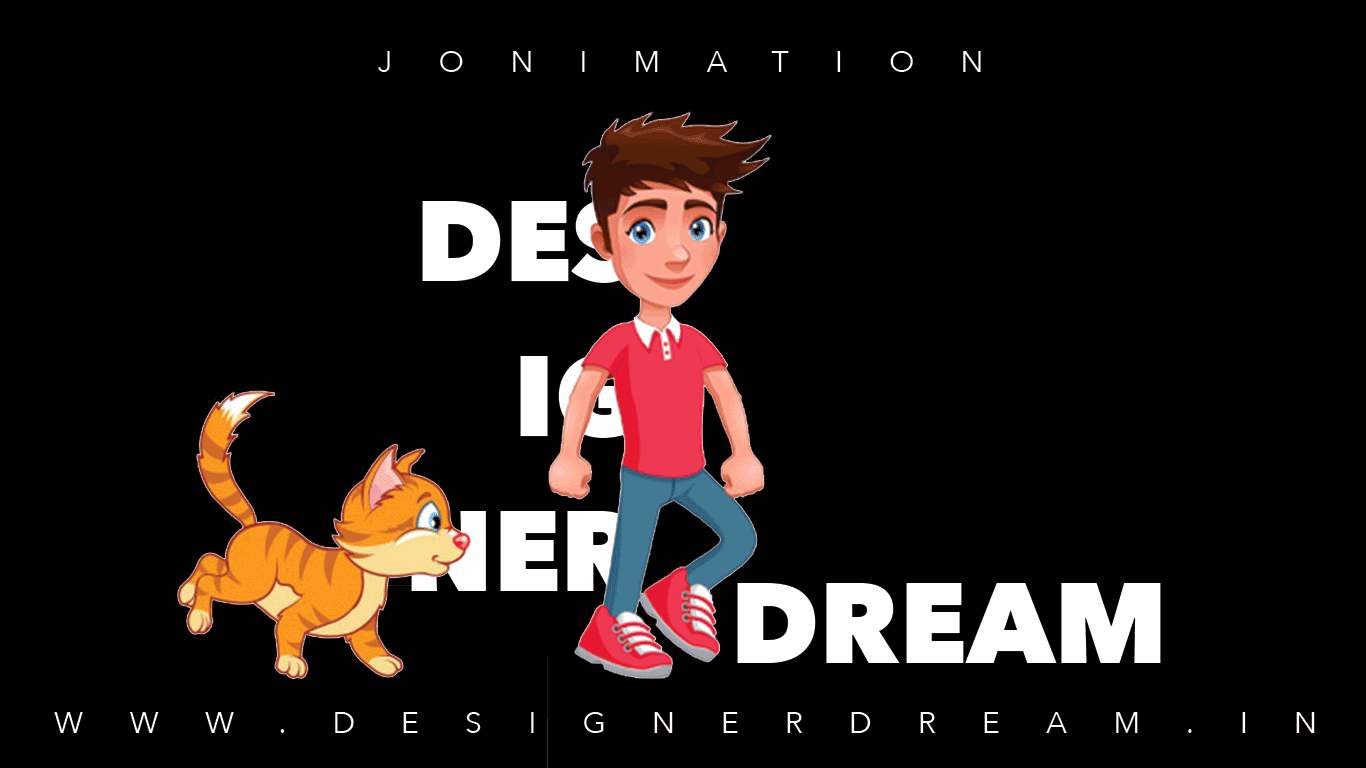
With Background Image

Background Image Source : Dragon




Comments
Post a Comment